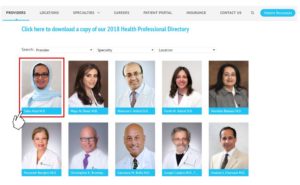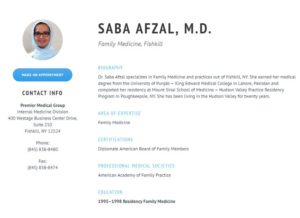Your practice online
This post is part of our Healthcare Professionals Online blog series.
In my last post, we emphasized the importance of healthcare professionals having a presence on Facebook. Now we’re going to review the key elements of a functional, timeless website that your patients will love.
It is possible to create a customized, distinctive website that demonstrates your expertise without sacrificing your practice’s unique look and feel. We’ll review what elements you should incorporate to successfully represent your practice while providing a highly functional and useful online experience for your patients.
The Basics
Your website is an extension of your practice and should be considered a virtual office location, allowing current and potential patients to find important information quickly. Many successful practices adhere to the patient-centered medical home model which makes it essential that your in-practice team can quickly respond to a patient’s basic needs. This can be managed through having the right information coming in from forms and staff training to deliver the right information to the patient.Here are six sections we recommend that all healthcare websites include.
- Providers – This page should include a list of all certified providers including physicians, nurse practitioners and PA’s. Essentially, anyone who can see patients and write prescriptions should be listed on the providers page.
- Locations – If you have multiple locations, list them on this page along with relevant hours and contact information. If there is a link to Google Maps, be sure it is functional. This section is probably one of the most used aspects of any website. If not done properly many visitors become frustrated. We recommend listing facilities, types of services offered and physicians that are easily expanded so that users can navigate the site quickly and efficiently, finding the information they need in a minimal amount of clicks.
- Specialities – For practices with multiple specialties, this section is super important. The page should act as a hub leading to each individual specialty. If you are focused on one specialty such as Family Medicine or Dermatology, it’s still important to have a page that provides an overview of what this covers (e.g., we specialize in providing family care from infancy through the geriatric years) and consider adding a separate hub for services or conditions.
- Patient Portal – Patient portals are a fairly new phenomenon in the context of physician websites, but they’re something patients are coming to expect from their providers. In fact, they are a legal requirement for medical practices. Portals offer a variety of functionality including 24/7 access to medical records, appointment information, the ability to pay outstanding bills and technology for patients to engage directly with their physicians via the portal. Encouraging your in-house team to consistently monitor and respond to patient activity in the patient portal leads to stronger practice-patient relationships.
- Insurance – A page that clearly lists accepted insurance plans and is easy to find is an essential resource for both existing and new patients. It’s important to keep this page up-to-date and provide easy access to contact information for people who may still have questions.
- Contact Us – If you only have one office location, include it on this page. The contact page should also include several ways people can reach out. These could include a phone number, email address, contact form and even the option to chat instantly with a representative (as long as you have the staff to respond to inquiries).
While the above sections are recommended, we understand that every practice is unique. Remember, these are just guidelines. You may want to include unique sections that are specific to you (e.g., Centers of Excellence, Urgent Care Info, etc.). Since modern websites are typically built on a customizable platform like WordPress, it’s easy to make your website fit your specific needs.
Examples of website elements in action
Here is an example of how we laid out the above elements for our client, Premier Medical Group (PMG). PMG is a very large healthcare group with nearly 30 locations and dozens of providers.
Although PMG is a large, complex medical practice, the website is simple and streamlined, with all essential information presented one or two clicks from the home page. The home page also includes a search function and a link to additional resources (via the blue button) which includes more information about the practice, forms, and other essential information.
Here’s an example of PMG’s Providers page:
Clicking on a provider brings you their profile page which includes the provider’s bio, contact information, relevant certifications and associations and an appointment button which takes users to an online form where they can submit an online appointment form.
Traffic logs reveal that the most visited pages on the PMG website are the Providers and Insurance pages followed by the patient portal. The portal allows patients to review outstanding bills, download lab test results and medications and communicate directly with providers and their support staff. For more website samples please contact us at studio@ashworthcreative.com
Website Functionality
Your website may be attractive and informative, but what can it do? Websites, increasingly, are becoming similar to apps in that they allow visitors to accomplish certain tasks without having to call your office. These include online appointment scheduling, online bill pay and even virtual visits. A lot of this functionality can be housed within a patient portal, a secure area of your website that is accessible 24/7.
Let’s look at some of these features in more detail.
- Online Appointment Scheduling
While online appointment scheduling is not necessarily essential (people are still going to call to make appointments), it could make the difference when attracting new patients to your practice. Plus, people really like it.
In a recent survey by PatientPop, a company that provides online scheduling software for physicians and other healthcare providers, 42% of respondents indicated that they want to schedule appointments online but only 17% have that opportunity.
The same survey revealed that 24% of appointments scheduled online were submitted when the office was closed. Online scheduling also offered patients the ability to schedule next day appointments when there were open time slots available, enabling practices to fill unused appointment times more efficiently.
- Online Bill Payment
Giving patients the ability to pay their outstanding bills online won’t necessarily alleviate their out-of-pocket burden, but it is an added convenience that can help patients pay in a more timely manner. 68% of of consumers prefer electronic payment methods to pay medical bills and 20% of online healthcare payments are made on mobile devices, so if you haven’t already added this functionality to your website, you should make it a priority for 2019.
- Virtual Visits
The ability for patients to confer with physicians using video conferencing apps or camera-enabled smartphones, often referred to as “virtual visits”, is a feature that can be added to your website or patient portal. It’s also very popular with patients – more than half of Kaiser Permanente’s physicians visits are virtual (that’s over 110 million interactions between physicians and patients using technology like smartphones, video conferencing and kiosks).
Our final word – your website MUST be mobile friendly
In our smartphone-dominated world, physician websites need to be mobile friendly. The percent of website visits from mobile devices grew from 57% in 2016 to 63% in 2017. People are spending more time on websites using their devices too – with the actual percent of time growing from 40% to 49%.
Mobile-friendly design means that your website is easy to read and accessible across different platforms, screens and devices. Mobile friendly also means FAST load times – images, page elements and code should be optimized so that your site downloads quickly. How quickly? Most consumers expect a webpage to load in 2 seconds…or less.
Google has a great (free) tool that lets you test the mobile-friendliness of your website. Why not give it a try?
Source: Google
Conclusion
As the Internet ages, your patients are becoming more accustomed to doing things online. The process of finding new doctors, making appointments, paying medical bills and even consulting specialists is happening virtually.
The good news is that creating a highly functional, information-rich website that provides a seamless experience for your patients is easier than ever before. We hope you head into 2019 with some great ideas for how you can update your practice website so that it becomes an essential tool for patients, staff and physicians alike!